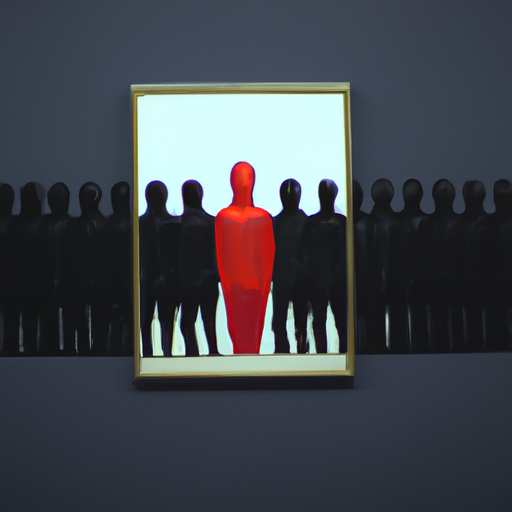The WordPress user settings are located in the dashboard section of your website. This is where you can manage the different user roles and levels of access to your site. You can also customize the user profile, which includes setting a profile picture, a display name, and a biographical description.
There are several user roles available in WordPress, each with their own level of access. The most common roles are Administrator, Editor, Author, Contributor, and Subscriber.
- Administrator: This is the most powerful user role in WordPress. An Administrator has full control over all aspects of the site, including creating and editing posts, managing plugins and themes, and configuring site settings.
- Editor: An Editor is responsible for managing content and can create, edit, and delete posts. They also have the ability to moderate comments and manage categories and tags.
- Author: An Author can create and edit their own posts. They can also manage their own categories and tags.
- Contributor: A Contributor can create and edit their own posts, but they cannot publish them. They also cannot moderate comments.
- Subscriber: A Subscriber can view and comment on posts, but they cannot create, edit, or delete content.
In addition to managing user roles, you can also configure user settings such as the time zone, language, and date format.
You can also customize the WordPress login page, allowing users to log in with their username or email address. You can also set up user accounts with different levels of access. For example, you can create an account for a client or customer with limited access to specific areas of your site. This is a great way to manage user access and keep your site secure.
WordPress user settings are an important part of managing your website. By properly configuring the user roles and settings, you can ensure that your site is secure and that only the right people have access to the information they need.