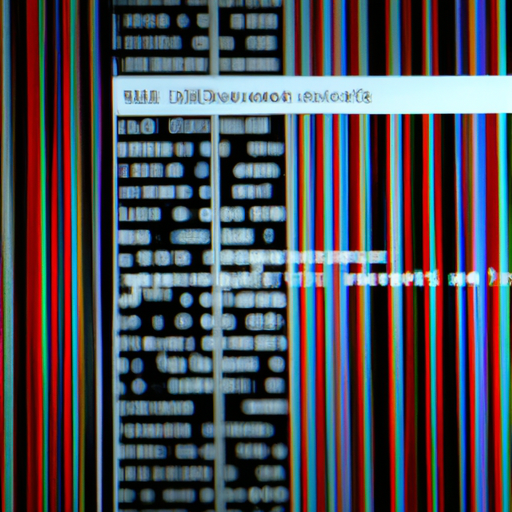Add complex code with ease
WordPress Shortcodes are a powerful tool for WordPress users, allowing them to add a wide variety of content into their WordPress posts, pages, and widgets without having to write any code. Shortcodes are essentially small snippets of code that can be inserted into the content of a post or page, and they are often used to add special features or content that would otherwise require complex programming.
Shortcodes are created by developers and can be found in many different plugins and themes. When a shortcode is added to a post or page, WordPress will automatically “expand” it, executing whatever code the shortcode has been assigned. This allows users to quickly and easily add complex features and content to their WordPress sites without needing to know how to write code. For example, a shortcode might be used to embed a video, display a contact form, create a custom gallery, or add a map to a post.
Shortcodes can also be used to add custom buttons, columns, and other design elements to a post or page. Shortcodes can even be used to add dynamic content, such as the latest posts from a blog or the current weather in a certain location.
Using shortcodes is simple. All you need to do is find the shortcode for the feature you want to add and paste it into your post or page, just as you would with any other text. When the post or page is published, the shortcode will be automatically expanded and the feature will be displayed.
Overall, WordPress Shortcodes are a great way for WordPress users to easily add complex features and content to their posts and pages without having to write any code. They are easy to use and can save a lot of time and effort when creating content for a WordPress site.