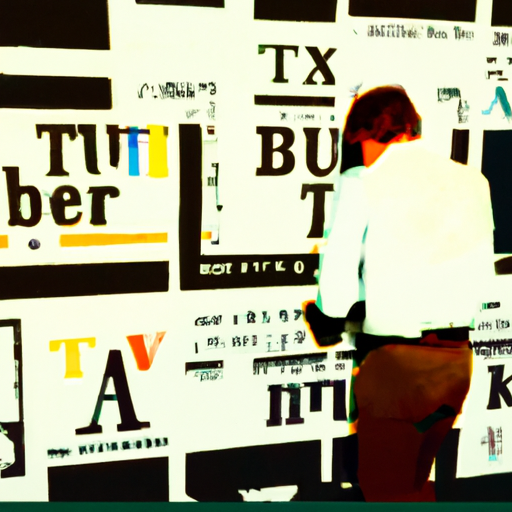Organise your content in a meaningful way
WordPress post categories are an essential part of organising your content. They allow you to organize and sort your posts into different topics and categories, making it easier for the reader to find the content they need.
Group your content
When you create a post in WordPress, you can assign it to one or more categories. This helps to tell users what the post is about and allows them to find related content. Categories also help to keep your blog organized and make it easier to find specific topics.
When you create a post, you can assign it to one or more categories by using the “Categories” box on the right side of the post editor. You can also create new categories or edit existing ones.
There are several different ways that you can use categories in WordPress. You can use categories to group together posts on similar topics, or you can create multiple categories for different topics within a single post. Additionally, you can have categories specifically for pages, which can help to organize your site’s structure.
Use categories to create navigation menus
In addition to organizing posts, you can also use categories to create a tabbed navigation for your site. This allows visitors to easily jump to different sections of your site. For example, if you have a blog about travel, you could have a tab for “Travel” and other tabs for “Food” and “Accommodations”.
WordPress post categories are a great way to organize and sort your content so that it’s easier for readers to find what they’re looking for. They can also be used to create a tabbed navigation for your site, helping visitors to find what they need quickly and easily.