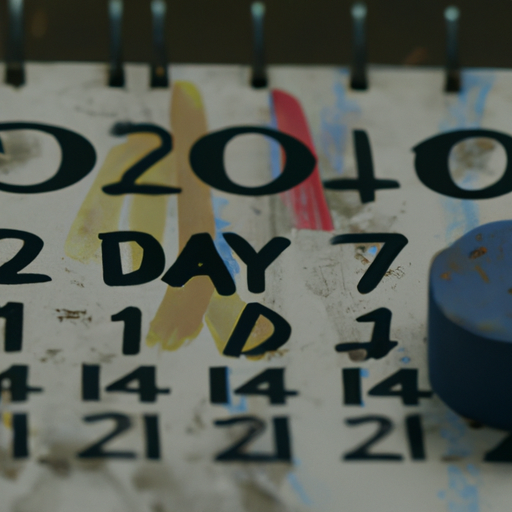Use a plugin for instant results
The Shortcode for Current Date WordPress plugin is a simple and easy to use plugin that allows the user to quickly add the current date to a WordPress post or page. This plugin is great for quickly adding updated information to posts or pages, such as copyright notices or expiration dates. In this article, we will explain how to use the Shortcode for Current Date WordPress plugin.
First, you will need to install the Shortcode for Current Date plugin. To do this, simply navigate to the “Plugins” tab in the WordPress dashboard and search for the plugin by name. Once you find it, click “Install Now” and wait for the installation process to complete.
Once the plugin is installed, you can add a shortcode to your post or page to display the current date. To do this, simply type the shortcode [current_date] into the content area of your post or page. The plugin will automatically detect the shortcode and will display the current date in the format you specified in the plugin settings.
Configure the date the way you want it
You can also customize the date format of the shortcode by adding an additional parameter to the shortcode. For example, if you want to display the date in the “MM/DD/YYYY” format, you would use the shortcode [current_date format=”MM/DD/YYYY”].
The Shortcode for Current Date WordPress plugin also allows you to add a prefix or suffix to the date. To do this, simply add the “prefix” or “suffix” parameter to the shortcode. For example, if you wanted to add the text “Last updated:” before the date, you would use the shortcode [current_date prefix=”Last updated:”].
Finally, the Shortcode for Current Date WordPress plugin also allows you to set a specific date. To do this, simply add the “date” parameter to the shortcode. For example, if you wanted to display the date “01/01/2021”, you would use the shortcode [current_date date=”01/01/2021”].
In summary, the Shortcode for Current Date WordPress plugin is a simple and easy to use plugin that allows you to quickly add the current date to your posts or pages. With this plugin, you can easily customize the date format, add a prefix or suffix to the date, or set a specific date.